SitePic
What is SitePic?
SitePic is a Discord bot that helps players customize their very own Sitekick avatar.

How to create an avatar on PC
- Join our Discord server here. If you do not have a Discord account, create one, then accept the server invite.
- On the right hand side of Discord, find SitePic. Click on him, and send him a message (This can be anything, like "hello!").
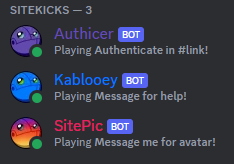
- Type "/menu" to open the main menu.
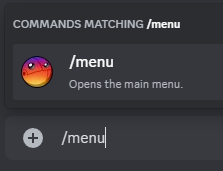
- Click "Body Menu" or "Eyes Menu" to open the customization menu for body or eyes. Follow the on-screen instructions.
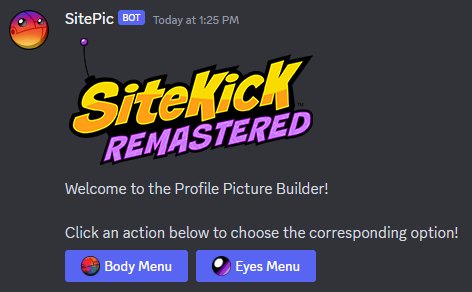
- Click "DOWNLOAD" to open a link to your avatar. Right click to save your picture.
- On the bottom left of Discord, click the User Settings button.
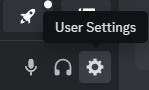
- Under User Settings > My Account, click "Edit User Profile", "Change Avatar", then upload the image you just saved.
- Click "Apply", then click "Save Changes" at the bottom of the screen.
How to create an avatar on Mobile
You may want to install Discord for Android or iOS if you haven't already.
1. Join our Discord server here. If you do not have a Discord account, create one, then accept the server invite.
2. Swipe to the left, or tap the people icon at the top right to open the members menu.

3. Send a message to SitePic.
4. Type "/menu" and send the message.
5. Tap on "Body Menu" or "Eyes Menu" to change your avatar's body color, or eyes. Follow the on-screen instructions.
6. Tap "DOWNLOAD" then tap and hold to save the avatar image.
7. In Discord tap the left hand side menu, then at the bottom right, tap your account at the bottom right.
 >>
>> 
8. Tap your current avatar, select "Change Avatar", confirm, then tap SAVE at the top right.
Advanced options
-
/fill - Allows you to input an RGB or HEX value for the body or eyes.
-
/linear_gradient - Set the colour of the body or eyes to a linear gradient.
-
/bilinear_gradient - Set the colour of the body or eyes to a bilinear gradient.
-
/sections - Allows you to customize each of the five sections of a Sitekick.
-
/heterochromia - Let's you make a Sitekick with two different colour eyes.
-
/rotate - Rotates the profile picture.
-
/zoom - Allows you to zoom into the profile picture.
-
/translate - Allows you to shift the profile picture.
-
/flip - Allows you to flip the profile picture... looks weird.
Presets:
- /kablooey - Changes the profile picture to Kablooey.
- /authicer - Changes the profile picture to Authicer.
- /paul - Changes the profile picture to Paul.
- /deadkick - Changes the profile picture to a deadkick.